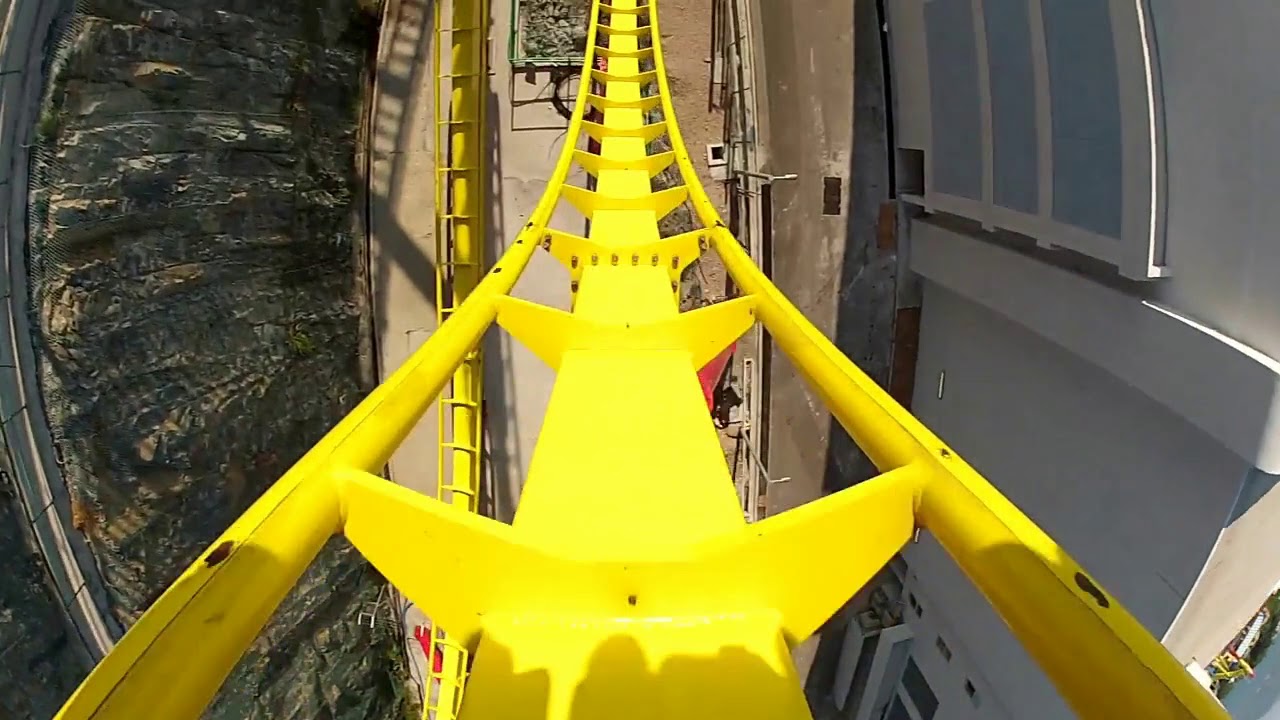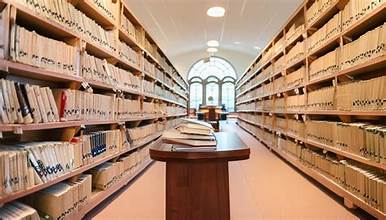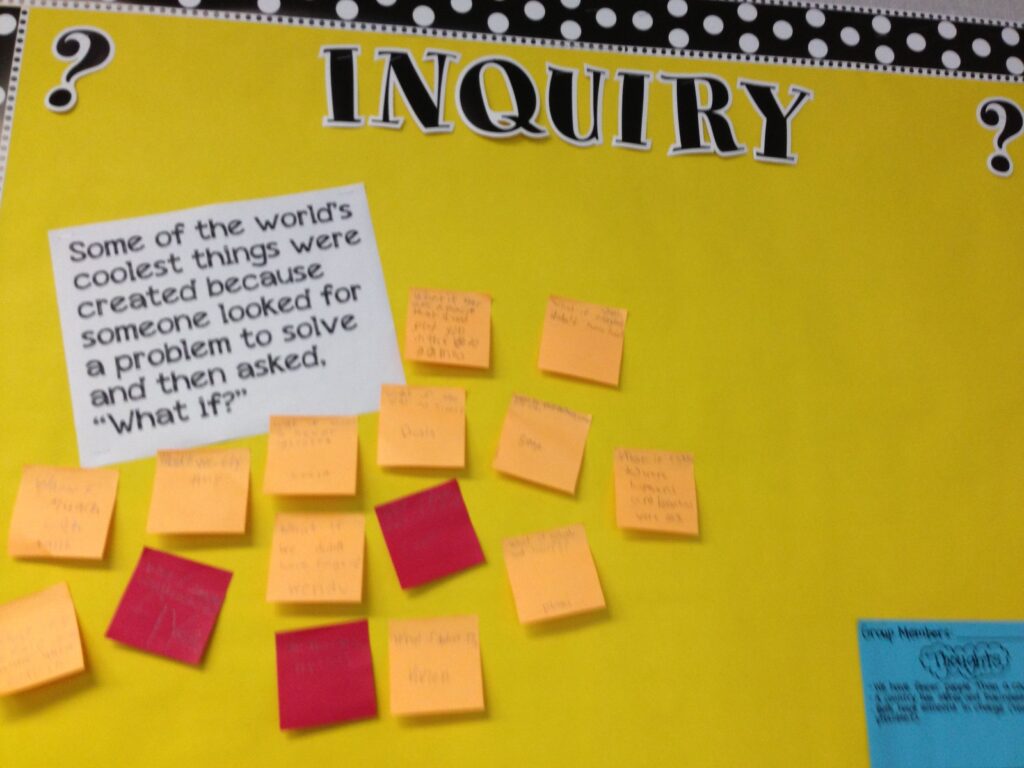This a lesson plan I created to use in several upcoming assignments that may require it. And which I submitted to the JTILT Technology-Rich Lesson Plan Competition
Lesson Title: Virtual Roller Coaster Design
Overview:
This 10th-grade math lesson plan focuses on the use of technology to design and simulate a roller coaster. Students will use the Roller Coaster Creator software to design a roller coaster that meets certain criteria, such as a certain height, length, and number of loops. They will then use the software to simulate their roller coaster and identify any areas that need to be redesigned.
Learning Objectives:
- Students will be able to use technology to design and simulate a roller coaster.
- Students will be able to apply mathematical concepts such as trigonometry, physics, and engineering to the design of their roller coasters.
- Students will be able to work collaboratively to design and build a successful roller coaster.
Grade Level:
10
Duration:
2 hours
Technology Needed:
- Computers with the Roller Coaster Creator software installed.
- Projectors for displaying student work.
Assessment:
- Students will submit their roller coaster designs and simulations to the teacher for review.
- Students will also give a presentation to the class about their roller coaster design process and the challenges they faced.
Context and Setting:
This lesson can be implemented in a variety of settings, including urban, rural, public, and private schools. The classroom should be equipped with computers and projectors. Students should have a basic understanding of mathematics, including trigonometry, physics, and engineering.
Materials and Setup:
- Computers with the Roller Coaster Creator software installed.
- Projectors for displaying student work.
- Handouts with the lesson instructions and assessment criteria.
Lesson Procedure:
Introduction (10 minutes)
- Begin by asking students what they know about roller coasters.
- Explain that in this lesson, they will use technology to design and simulate their own roller coasters.
- Review the learning objectives for the lesson.
Design (45 minutes)
- Divide students into pairs or small groups.
- Distribute handouts with the lesson instructions and assessment criteria.
- Have students use the Roller Coaster Creator software to design a roller coaster that meets certain criteria, such as a certain height, length, and number of loops.
- Encourage students to be creative with their designs.
Simulation (45 minutes)
- Once students have designed their roller coasters, have them use the Roller Coaster Creator software to simulate their rides.
- Students should identify any areas of their roller coasters that need to be redesigned, such as areas where the train goes off the track or where the train slows down too much.
Presentation (30 minutes)
- Have students give presentations to the class about their roller coaster design process and the challenges they faced.
- Students should also present their roller coaster simulations.
Assessment (10 minutes)
- Collect students’ roller coaster designs and simulations.
Review the student work and assess it based on the following criteria:
- Creativity of the design
- Accuracy of the design
- Completeness of the design
- Quality of the simulation
Differentiation:
- For students who need additional support, provide them with a pre-made roller coaster design that they can modify.
- For students who are ready for a challenge, have them design and simulate a roller coaster that meets specific criteria, such as a certain maximum speed or a certain number of inversions.
Extension Activities:
- Have students research the engineering principles behind roller coaster design.
- Have students design and build a physical model of their roller coaster.
- Have students create a video or presentation about the history of roller coasters.